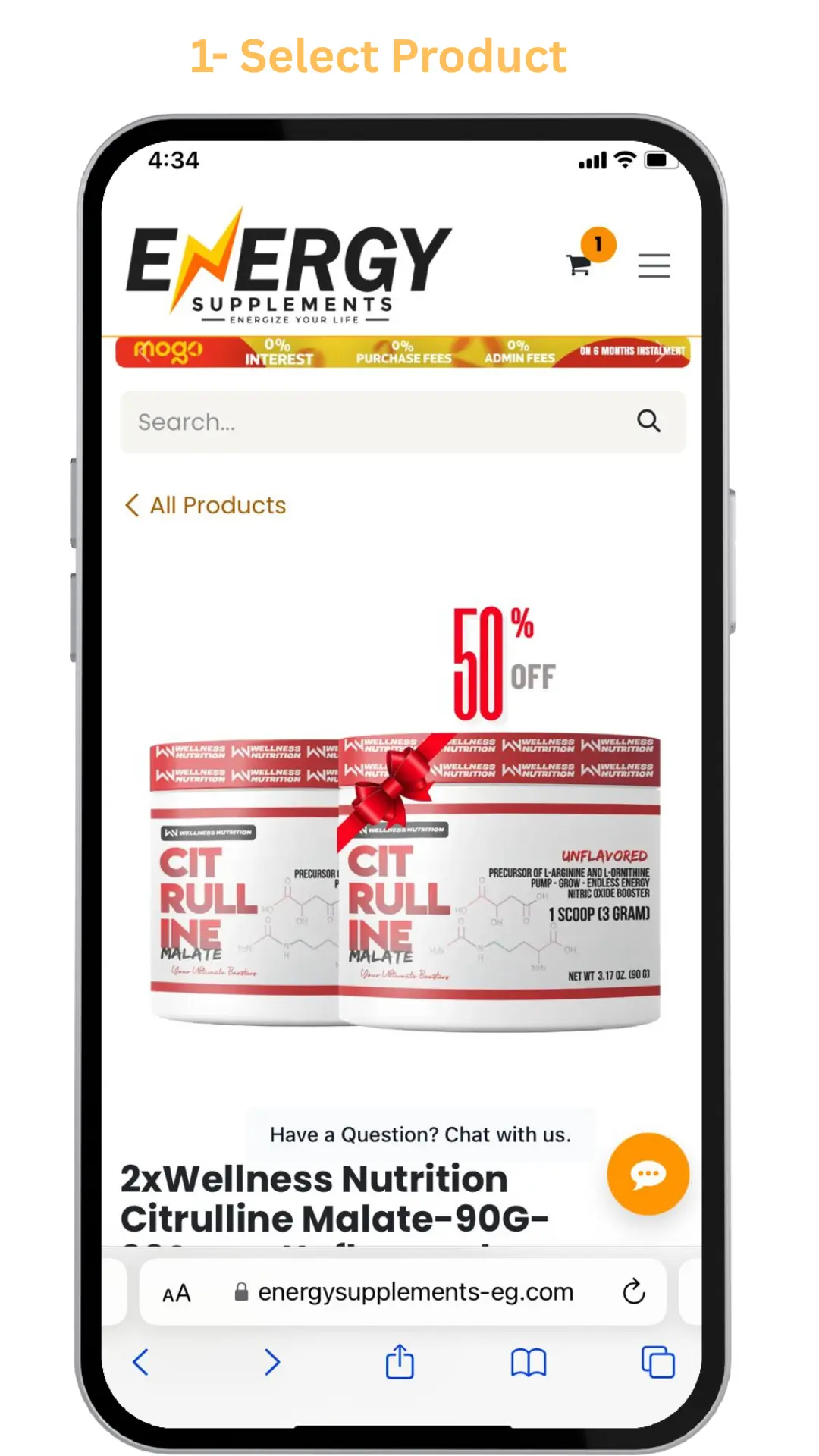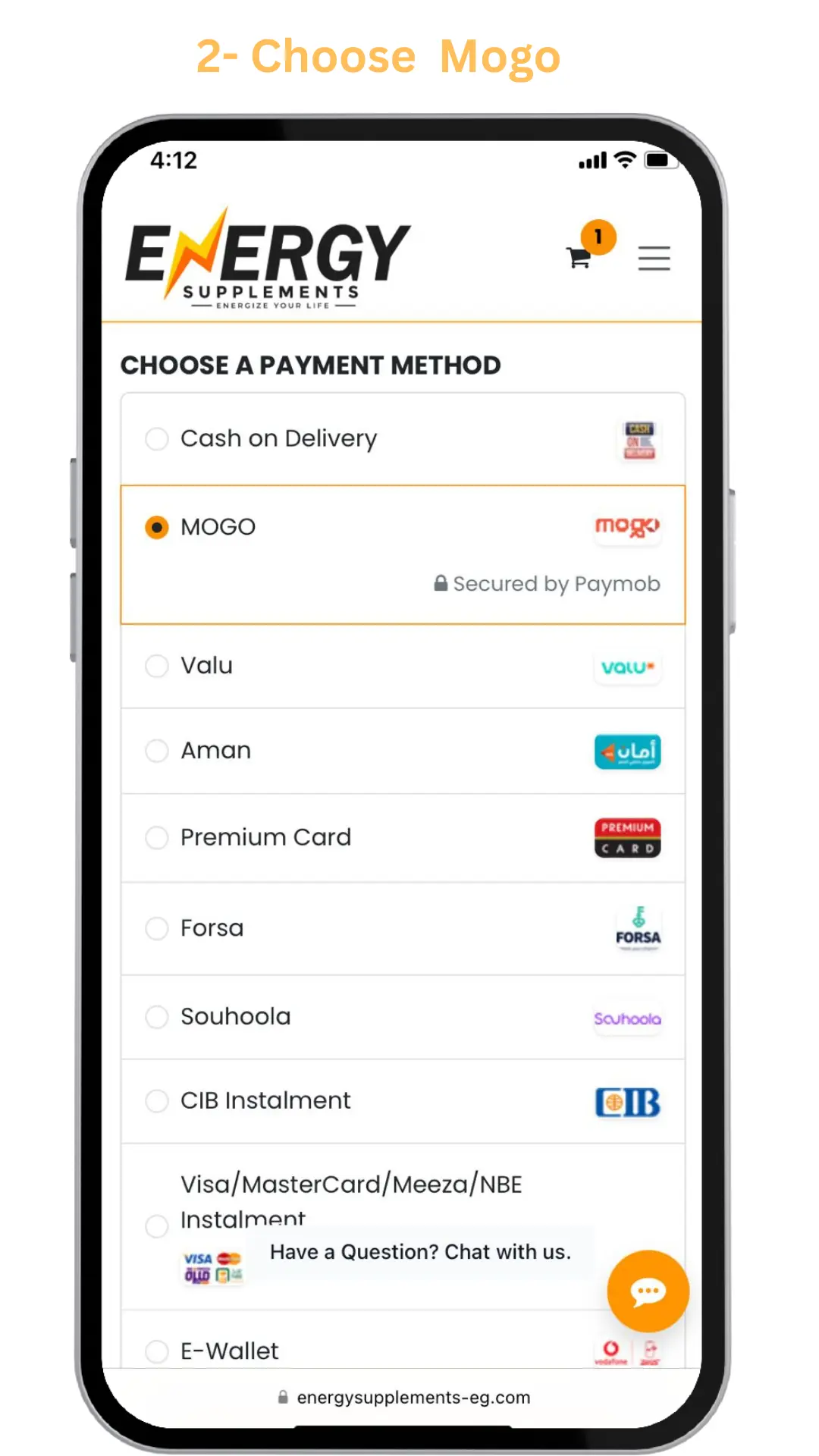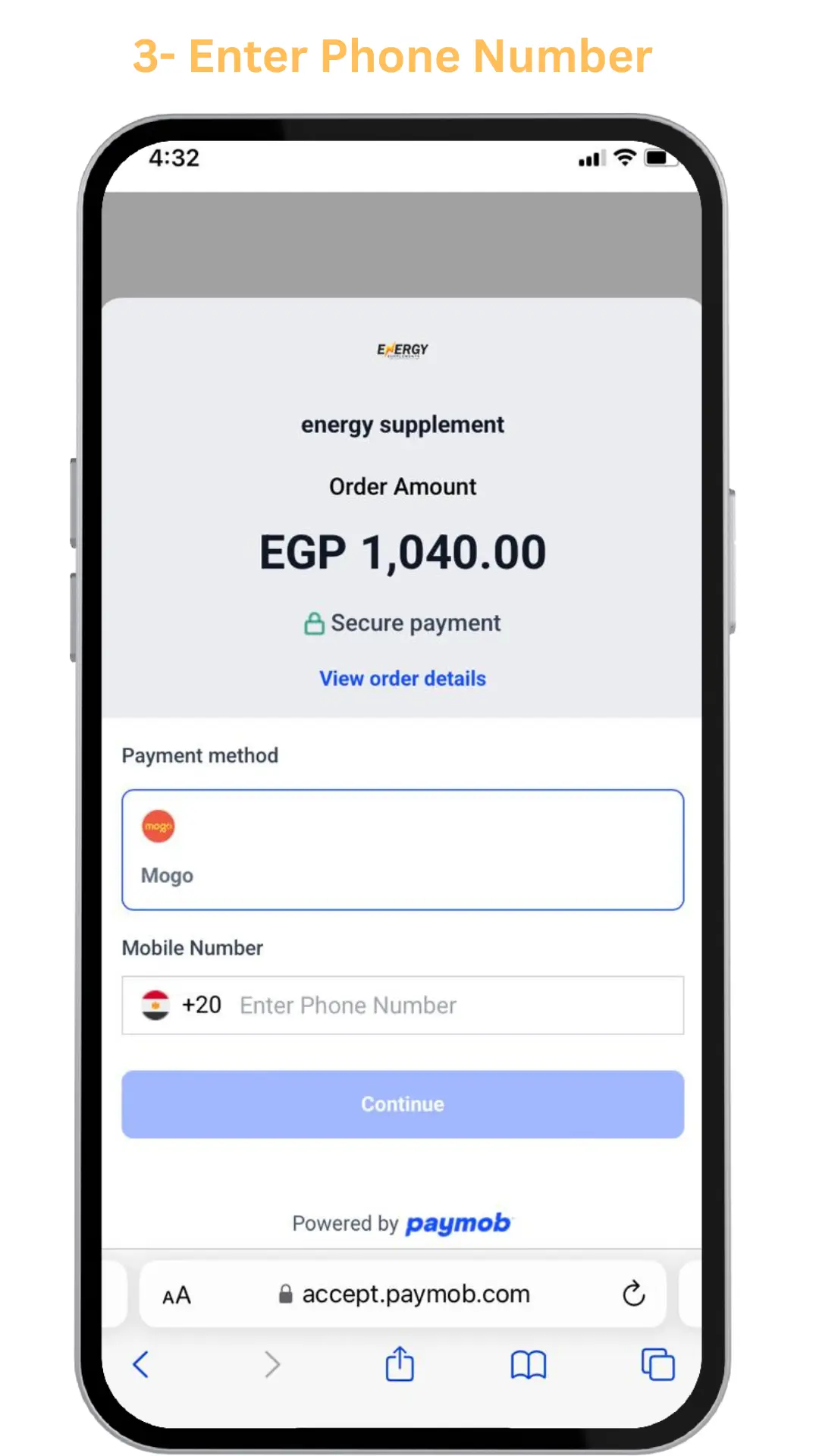Mogo
Download the App: Install the application by downloading it from the Apple App Store, Google Play Store, or Huawei AppGallery.
Apply and Create Your Account: Open the Mogo app and follow the step-by-step instructions to complete your application. You'll need to provide personal details, employment information, and banking details.
Activate Your Account: Submit your documents at any of our conveniently located activation points.
Checkout Steps
- Add your items to the cart.
- Click on "Checkout."
- Enter your contact details.
- Select "Continue to Payment."
- Choose Pay via and select Mogo.
- Complete the form and select your installment plan.
- Finally enter the OTP Sent to you.

How to Buy With Mogo
Checkout Steps